 LJNet: LiveJournal Social Network Browser
an interactive visualization by Patrick Barry
LJNet: LiveJournal Social Network Browser
an interactive visualization by Patrick Barry
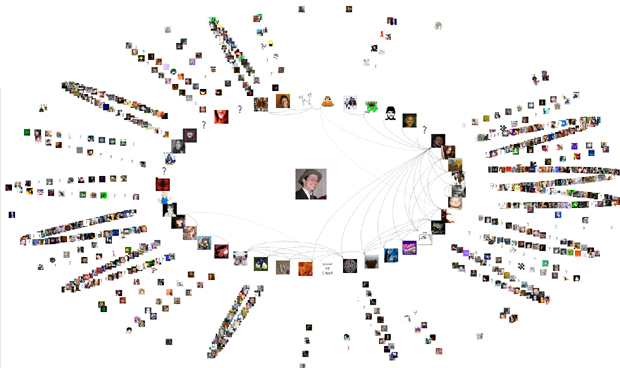
LJNet is an interactive visualization of LiveJournal.com members' social networks. It shows the friends and friends of friends of any given LJ member in an aesthetic and easy to read network - the first image below shows how the friends of our first sample member (b1uebutterf1y) are displayed around her icon (sorted into cliques), their interonnections amongst themselves are shown by curves, and any of their friends not already in the primary ellipse are placed in parabolas further out from them (repeated 2nd degree friends are repeated in multiple parabolas).
The user can simultaneously browse the networks of friendship connections and interest matches amongst all these displayed members. The user can do this by clicking on any user in the display - any non-friends of theirs will fade away and any member that shares interests with the clicked member will gain a translucent yellow halo (sized in relation to their shared interests). This is shown in the 2nd image below - my own icon has been selected within b1uebutterf1y's network, so all members of relevance to me (friends or interest matches) are made prominent.
Lastly, the network can be browsed by hovering over member icons. This causes their image to enlarge (and if copies exist in any parabolas, they will too), and information about interest matches with the currently clicked-on member will be displayed at the bottom.
Downloading LJNetHow can you use LJNet to visualize you and your friends' social networks on LiveJournal? Simple! Though, I warn you it will take a long time the first time you look at any particular person's network (lots of information has to be downloaded and cached). Also, this is a beta implementation, so it has a couple rough edges. Thirdly, you will need the Java runtime 1.4 installed on your computer (get it at java.com/download. Lastly, to run this, your computer should be pretty strong (e.g., my system has a 3ghz p4 and 1024 mb ram - I wouldn't want to run this on less than half those specs), and you should have at least a broadband internet connection.
To run the program, unzip the folder in ljnet.zip, and place it anywhere your heart desires. Then, double click the ljnet_winxp.bat or ljnet_macOSX-or-linux.sh if you are running Windows or MacOSX/Linux respectively. You should immediately be able to start typing a LiveJournal user name, and once you hit enter, the program will be off and running.
I repeat - the first time you run this program to see a network, if that network is of a moderate to large size, it will take HOURS to load all the data. That first load is often best left to happen overnight. Later loads will have a much faster load time, on the order of a couple minutes.
There are some issues I already know, the main one is that if you have a very large network, some of the images will come out displayed in the top left corner of the window. This is not my fault, as far as I can tell, but rather the underlying code library's (though I'm trying to figure out a work-around). If you have other issues running this program, please let me know - pbarry/at/patrickbarrydotcom.
"What's the Point?"I'm glad you asked. I made LJNet to make social networks more usable. Current social networking websites force one to load up a single user's page at a time and parse a great deal of text to determine anything interesting.
In LJNet, it's much faster to navigate between users, visual information is easier to parse, and most importantly, one can see patterns across the entire network. These patterns can be of the simple form "this member is very interconnected throughout my friend network", but also of the more complex "this clique of users and their extended body of friends all share a lot of interests with my other friend". Basically, there's a lot of information in one's social network that is of great personal interest but not visible unless information is shown in aggregated pattern forms and made extremely quick and easy to navigate through.
More picturesI have many more examples to illustrate the system before its upcoming release.
AboutLJNet is the work of me, Patrick Barry. It was made initially as a project in Golan Levin's class Information Visualization as Art Practice during my Master's coursework at Carnegie Mellon's Human-Computer Interaction Institute.
The current system is a Java application that uses Proce55ing libraries for graphics.